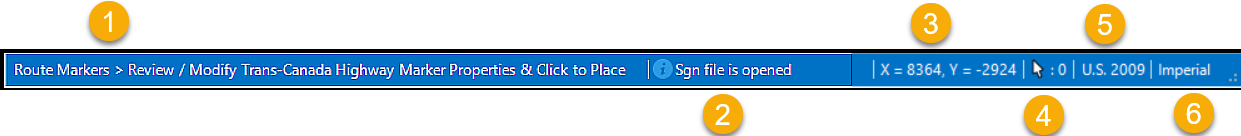OpenRoads SignCAD Lower Ribbon Interface
Last updated: June 07, 2023
The lower ribbon of the OpenRoads SignCAD is explained below.
| Number List | Options | Description |
|---|---|---|
| 1 | Command View | Allows you to view the running command. |
| 2 | Message Centre | Allows you to view warning messages and message details. |
| 3 | Coordinates | Allows you to view the coordinates based on current mouse position. |
| 4 | Selection Counter | Allows you to view the count of objects selected to do certain actions like Move, Delete, Export to DGN, and so on. |
| 5 | Units | Allows you to view current selected Imperial Or Metrics Units. |
| 6 | Standards | Allows you to view the current selected Standard. |